This course is designed for individuals who are new to smartphones or who hesitate in using them. Through short, easy-to-follow video lessons, learners will gain practical skills to set up, personalize, and efficiently use a smartphone. The course begins with an introduction to basic phone functions, including connecting to the internet, making and receiving calls and texts, and taking photos. Learners will then explore essential apps like email, maps, calendars, and messaging platforms such as WhatsApp. The course concludes with an overview of other apps, including games, as well as some other useful features of smartphones.


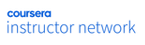
Empfohlene Erfahrung
Was Sie lernen werden
Navigate the basic components of a smartphone, including how to access and personalize key settings.
Make and receive calls, send texts, and take photos using the smartphone's camera.
Use essential apps such as email, maps, and WhatsApp to communicate, organize tasks, and share documents or photos.
Implement best practices for managing app permissions and notifications, ensuring a secure and personalized smartphone experience.
Kompetenzen, die Sie erwerben
- Kategorie: Global Positioning Systems
- Kategorie: Empowerment
- Kategorie: End User Training and Support
- Kategorie: Telecommunications
- Kategorie: Photography
- Kategorie: Information Privacy
- Kategorie: Digital Communications
- Kategorie: Computer Literacy
- Kategorie: Productivity
- Kategorie: Calendar Management
- Kategorie: Personal Development
- Kategorie: Self Service Technologies
- Kategorie: Communication
Wichtige Details

Zu Ihrem LinkedIn-Profil hinzufügen
1 Aufgabe
Erfahren Sie, wie Mitarbeiter führender Unternehmen gefragte Kompetenzen erwerben.

In diesem Kurs gibt es 1 Modul
This course is designed for individuals who are new to smartphones or hesitant about using them. Through short, easy-to-follow video lessons, learners will gain practical skills to set up, personalize, and efficiently use an Android-based smartphone.
Das ist alles enthalten
14 Videos6 Lektüren1 Aufgabe2 Diskussionsthemen
Mehr von Mobile and Web Development entdecken
 Status: Kostenloser Testzeitraum
Status: Kostenloser TestzeitraumThe State University of New York
 Status: Kostenloser Testzeitraum
Status: Kostenloser TestzeitraumUniversity of California San Diego
 Status: Kostenloser Testzeitraum
Status: Kostenloser TestzeitraumThe State University of New York
 Status: Vorschau
Status: VorschauCentraleSupélec
Warum entscheiden sich Menschen für Coursera für ihre Karriere?





Neue Karrieremöglichkeiten mit Coursera Plus
Unbegrenzter Zugang zu 10,000+ Weltklasse-Kursen, praktischen Projekten und berufsqualifizierenden Zertifikatsprogrammen - alles in Ihrem Abonnement enthalten
Bringen Sie Ihre Karriere mit einem Online-Abschluss voran.
Erwerben Sie einen Abschluss von erstklassigen Universitäten – 100 % online
Schließen Sie sich mehr als 3.400 Unternehmen in aller Welt an, die sich für Coursera for Business entschieden haben.
Schulen Sie Ihre Mitarbeiter*innen, um sich in der digitalen Wirtschaft zu behaupten.
Häufig gestellte Fragen
To access the course materials, assignments and to earn a Certificate, you will need to purchase the Certificate experience when you enroll in a course. You can try a Free Trial instead, or apply for Financial Aid. The course may offer 'Full Course, No Certificate' instead. This option lets you see all course materials, submit required assessments, and get a final grade. This also means that you will not be able to purchase a Certificate experience.
When you purchase a Certificate you get access to all course materials, including graded assignments. Upon completing the course, your electronic Certificate will be added to your Accomplishments page - from there, you can print your Certificate or add it to your LinkedIn profile.
Yes. In select learning programs, you can apply for financial aid or a scholarship if you can’t afford the enrollment fee. If fin aid or scholarship is available for your learning program selection, you’ll find a link to apply on the description page.
Weitere Fragen
Finanzielle Unterstützung verfügbar,


 enthalten
enthalten
