Gradients aren’t just decoration—they’re design powerhouses. In this course, you’ll go beyond flat fills to discover how gradients create depth, movement, and emotion in your artwork. Starting with the basics, you’ll learn how to apply and adjust gradients inside Illustrator, experimenting with stops, angles, and blends. Then you’ll build your own gradient libraries, customizing styles and applying them consistently across projects. Finally, you’ll explore advanced effects—blending modes, gradient meshes, and expressive techniques that push your designs further. Through hands-on practice, you’ll see how gradients transform simple shapes into dynamic visuals that feel polished and professional. By the end, you’ll have the skills to use Illustrator’s gradient tools with confidence, creating artwork that goes beyond ordinary color and leaves a lasting impression.e.g. This is primarily aimed at first- and second-year undergraduates interested in engineering or science, along with high school students and professionals with an interest in programming.



Expérience recommandée
Ce que vous apprendrez
Apply gradients to add depth, energy, and emotion in Illustrator artwork.
Create, edit, and manage custom gradients and reusable gradient libraries.
Use blending modes and gradient meshes to develop advanced color effects.
Confidently enhance creative projects with professional gradient techniques.
Compétences que vous acquerrez
- Catégorie : Visualization (Computer Graphics)
- Catégorie : Graphic and Visual Design Software
- Catégorie : Design
- Catégorie : Graphic Design
- Catégorie : Color Theory
- Catégorie : Creative Design
- Catégorie : Graphic and Visual Design
- Catégorie : Adobe Creative Cloud
- Catégorie : Design Elements And Principles
- Catégorie : Adobe Illustrator
- Catégorie : Visual Design
Détails à connaître

Ajouter à votre profil LinkedIn
octobre 2025
3 devoirs
Découvrez comment les employés des entreprises prestigieuses maîtrisent des compétences recherchées

Il y a 3 modules dans ce cours
Gradients may look simple, but they open the door to endless creative possibilities. In this introductory module, you’ll learn how Illustrator handles gradients, and you’ll experiment with your first transformations. You’ll see how adding depth to flat designs can change the feel of your work instantly.
Inclus
1 vidéo5 lectures1 devoir
This module is where gradients become your creative playground. You’ll move beyond the basics, creating your own gradient styles, saving them, and learning to apply them consistently across designs. You’ll see how even simple gradients can be customized to perfectly fit your project.
Inclus
2 vidéos3 lectures1 devoir
Gradients can do more than add depth, they can create textures, atmospheres, and effects that feel alive. In this module, you’ll experiment with advanced blending and mesh tools that let you push gradients further. These techniques will give your designs professional polish and expressive energy.
Inclus
2 vidéos5 lectures1 devoir
En savoir plus sur Design and Product
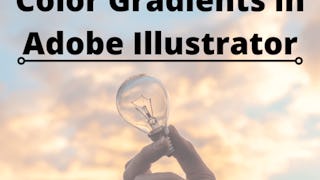
Coursera Project Network
 Statut : Essai gratuit
Statut : Essai gratuit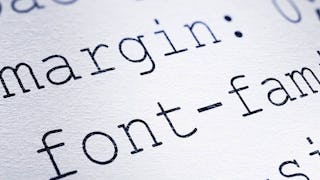 Statut : Essai gratuit
Statut : Essai gratuitUniversity of California, Davis
 Statut : Essai gratuit
Statut : Essai gratuitUniversity of Colorado Boulder
Pour quelles raisons les étudiants sur Coursera nous choisissent-ils pour leur carrière ?





Ouvrez de nouvelles portes avec Coursera Plus
Accès illimité à 10,000+ cours de niveau international, projets pratiques et programmes de certification prêts à l'emploi - tous inclus dans votre abonnement.
Faites progresser votre carrière avec un diplôme en ligne
Obtenez un diplôme auprès d’universités de renommée mondiale - 100 % en ligne
Rejoignez plus de 3 400 entreprises mondiales qui ont choisi Coursera pour les affaires
Améliorez les compétences de vos employés pour exceller dans l’économie numérique
Foire Aux Questions
To access the course materials, assignments and to earn a Certificate, you will need to purchase the Certificate experience when you enroll in a course. You can try a Free Trial instead, or apply for Financial Aid. The course may offer 'Full Course, No Certificate' instead. This option lets you see all course materials, submit required assessments, and get a final grade. This also means that you will not be able to purchase a Certificate experience.
When you purchase a Certificate you get access to all course materials, including graded assignments. Upon completing the course, your electronic Certificate will be added to your Accomplishments page - from there, you can print your Certificate or add it to your LinkedIn profile.
Yes. In select learning programs, you can apply for financial aid or a scholarship if you can’t afford the enrollment fee. If fin aid or scholarship is available for your learning program selection, you’ll find a link to apply on the description page.
Plus de questions
Aide financière disponible,



